Using Multi-tabs in Live Portals Customer View
With this week’s update, you now have the ability to open each of the menu listings on the customer view in a new tab. There is an option at the top of the Views/Activity list that you can check to open your selection in a new tab. The default is to not have this checked so any selection that you choose will be shown in the existing tab.
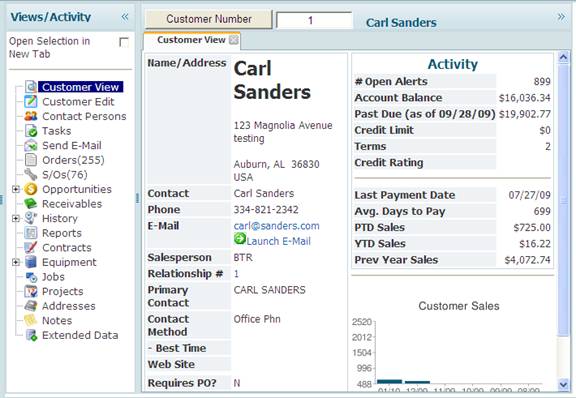
When you check this option and select something from the menu, that selection will be opened in a new tab and remain until you close the tab.
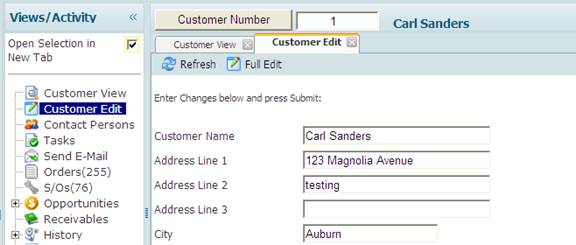
If the option to open the selection in a new tab is not checked, the first tab will be updated with the menu selection that you choose.
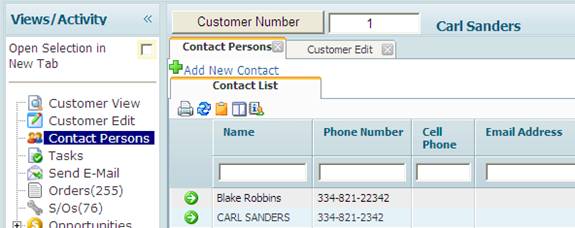
Any time that you chose a selection from the menu, if there is already a tab open for that selection, that tab will be made the active tab.